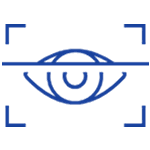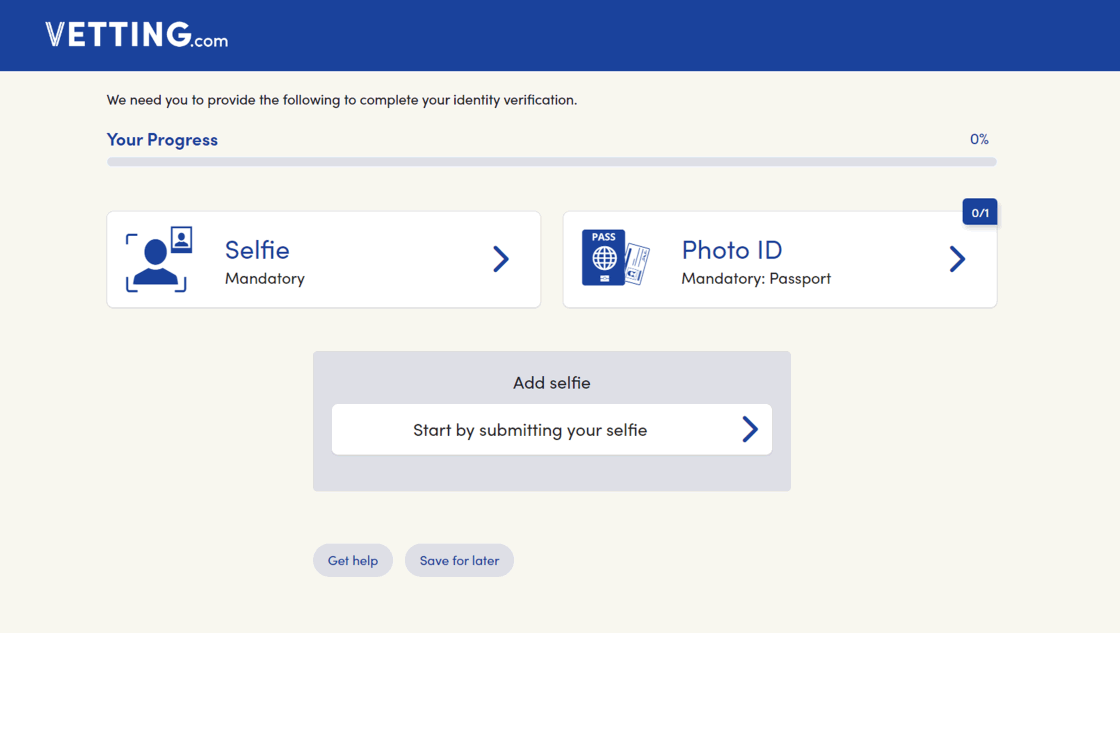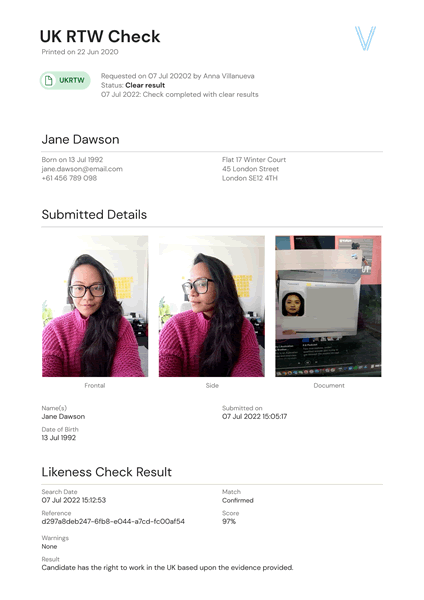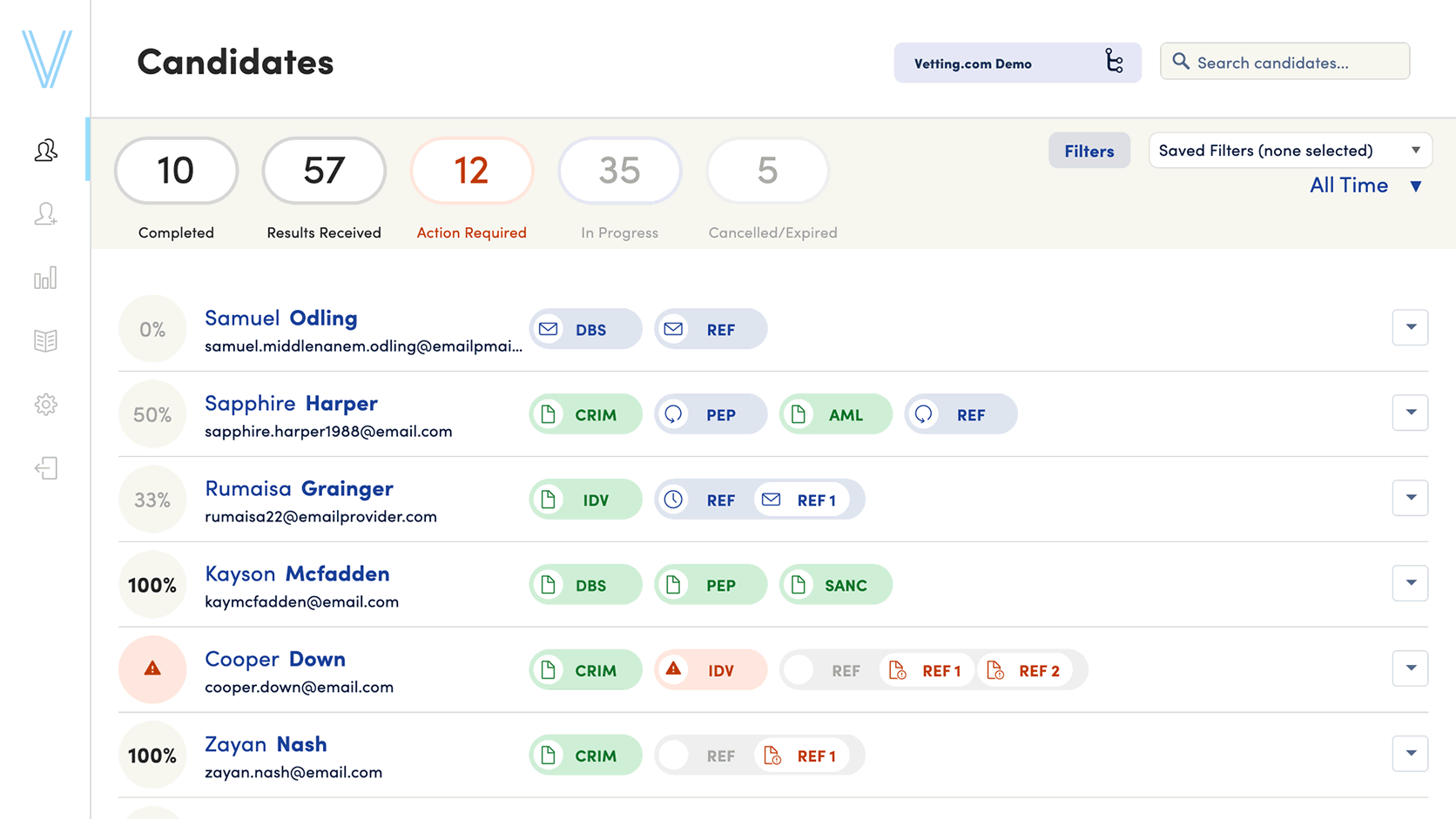To meet the government’s requirements for a candidate to have their right to work in the UK checked digitally, the following must apply:
- Candidate has a UK address
- Candidate has a UK or Irish passport / Irish passport card (if using DRTW to verify a candidate's non-UK/Irish passport, this does not apply)
- Candidate's passport has not expired
- Candidate's current name matches the name on passport
- For some candidates: candidate has a valid drivers licence (this depends on whether there is enough data linking their name to their current address in the first step of the process)
If any of the above does not apply, the check will have to be done manually.